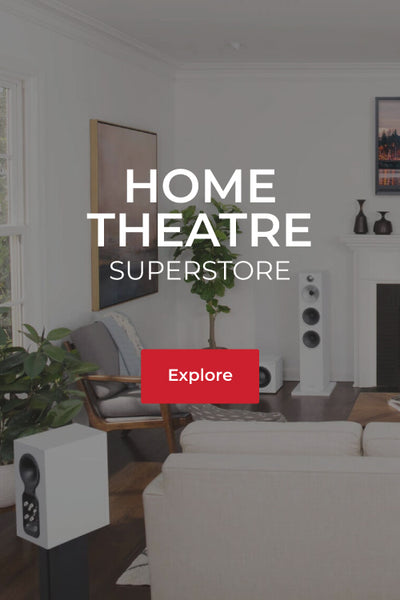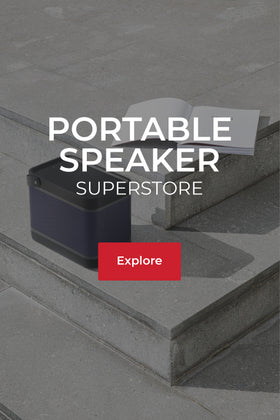Bose Noise Cancelling Headphones 700 UC, Explained
The UC in Bose NC 700 UC stands for unified communications and comes with an USB Link, which is a dongle that gives you one touch answer/end of your call, and the 700 UC is optimised for use with Microsoft Teams, Google Meet and Zoom that provides a pre-paired wireless experience for conference calls.
The 700 UC features capacitive touch sensors on the right earcup that allows you to manage calls,volume and music without looking at your phone.
It has multipoint Bluetooth technology to connect to two devices at the same time. Audio or communications from either device can be heard in the headphones but only from one source at a time, and has 11 levels of noise cancellation, from virtual silence to open and ambient so you can hear what’s going on around you.
The Bose Music App should be used for initial setup of the Noise Cancelling Headphones 700 UC. TO ensure the best performance, we recommend using the Bose USB link updater application for Windows and Mac to keep the firmware up to date.
If you would like to use Google Assistant or Amazon Alexa, you can use the Bose Music App to set the lower button on the right earcup to control both Microsoft Teams and one of the assistant partners. The app will assist you through the set-up process, allowing you to set up an integrated button access feature that will automatically connect to your voice assistant app.
Find the product linked below.